What is Promoted Listings Advanced?
Promoted Listings Advanced campaigns provide the high visibility you want for your listings, and the control you need of your campaigns to help drive an increase in sales on eBay. Advanced campaigns help sellers reach more buyers by giving priority access to placements across eBay, with advanced campaign management options like targeting and budgeting controls.
Based on a cost-per-click model, you determine how much you’re willing to spend on your campaigns and are only charged when a buyer clicks on your ad. On average, sellers who use Advanced campaigns see 50% more sales, compared to non-promoted items.*
Stand out with Promoted Listings Advanced – create your campaign today.
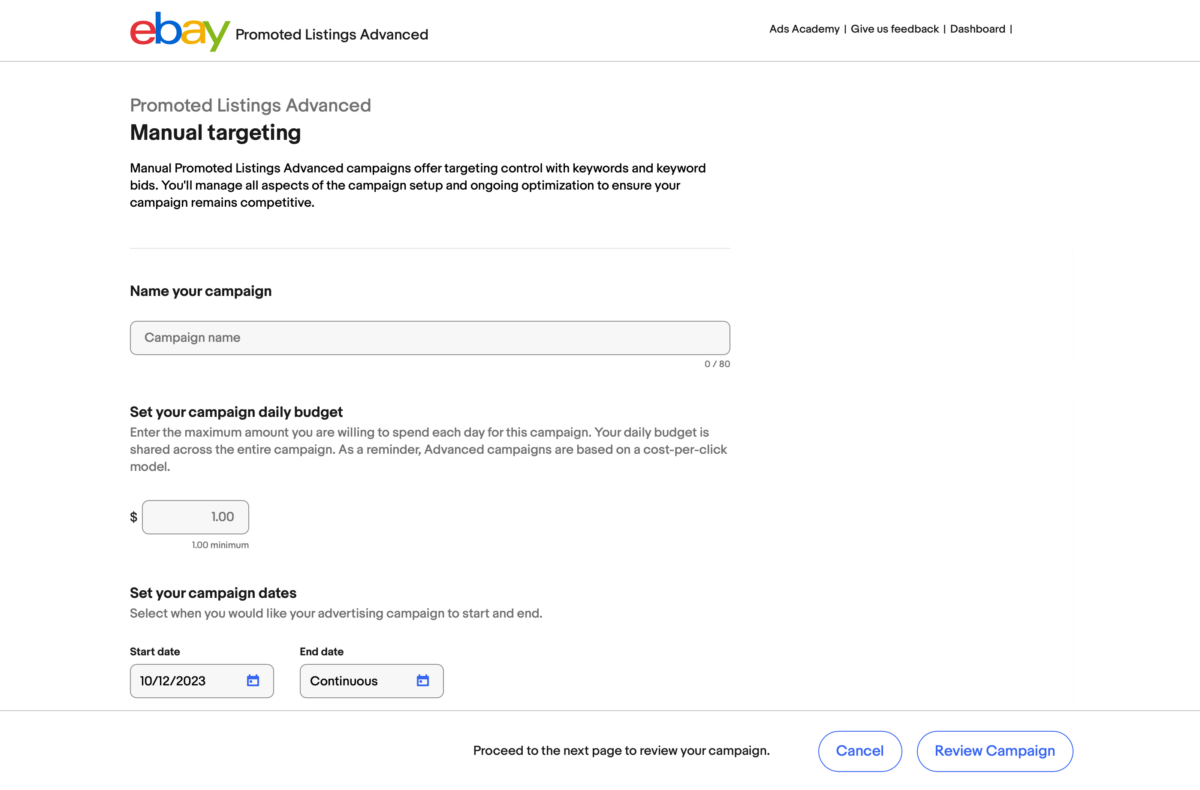
It’s never been easier to drive sales on eBay
Powerful results
Sell more with priority access to placements across eBay.
You’re in control
You determine your bids and daily budgeting to to protect your margins
Insightful reporting
Detailed reporting helps you turn insights into actionable strategies to improve the performance of your campaigns.
Hear from sellers on their experience with Promoted Listings Advanced
Sellers of all shapes and sizes have seen success using Advanced campaigns, including one seller who saw their business grow by 15% in just one week.
In fact, sellers see a 40% increase in items sold, on average, when using Promoted Listings Advanced, compared to non promoted items.*
Check out just a few quotes from sellers using Advanced campaigns below:
“Promoted Listings Advanced is a game changer for any seller looking to expand their audience and broaden their visibility. We would recommend Promoted Listings Advanced to any seller looking to get a ‘competitive edge’ to reach a wider audience and create a following for their business on eBay.” – Adam & Cory Zinker, co-founders & CEOs, The Perfect Part
“Promoted Listings Advanced gives a much-needed additional touch on how to generate sales on eBay’s platform. It provides us more time to spend on other areas of the platform. We are excited to see how this solution progresses and the potential growth it may bring!” – littlesmokey78
“I can promote very specific items to the top! I think my favorite feature is the ability to download all of the keywords and see what kind of hits I’m getting!… I love seeing what people are searching to find our products.” –Jeffry Radspinner, Venture Surplus
How to get started with Promoted Listings Advanced
You can create Promoted Listings Advanced campaigns from the Advertising dashboard within the eBay Seller Hub. Here’s how:
- Go to Seller Hub and click on the Marketing tab.
- Go to your Advertising dashboard.
- Select Create new campaign button.
- Choose between Smart or Manual targeting as your campaign setup method.
- Smart targeting provides a simpler setup where eBay automatically bids and targets for you.
- Manual targeting offers more control, allowing you to manually create and manage all aspects of your campaign.
- Launch your campaign.
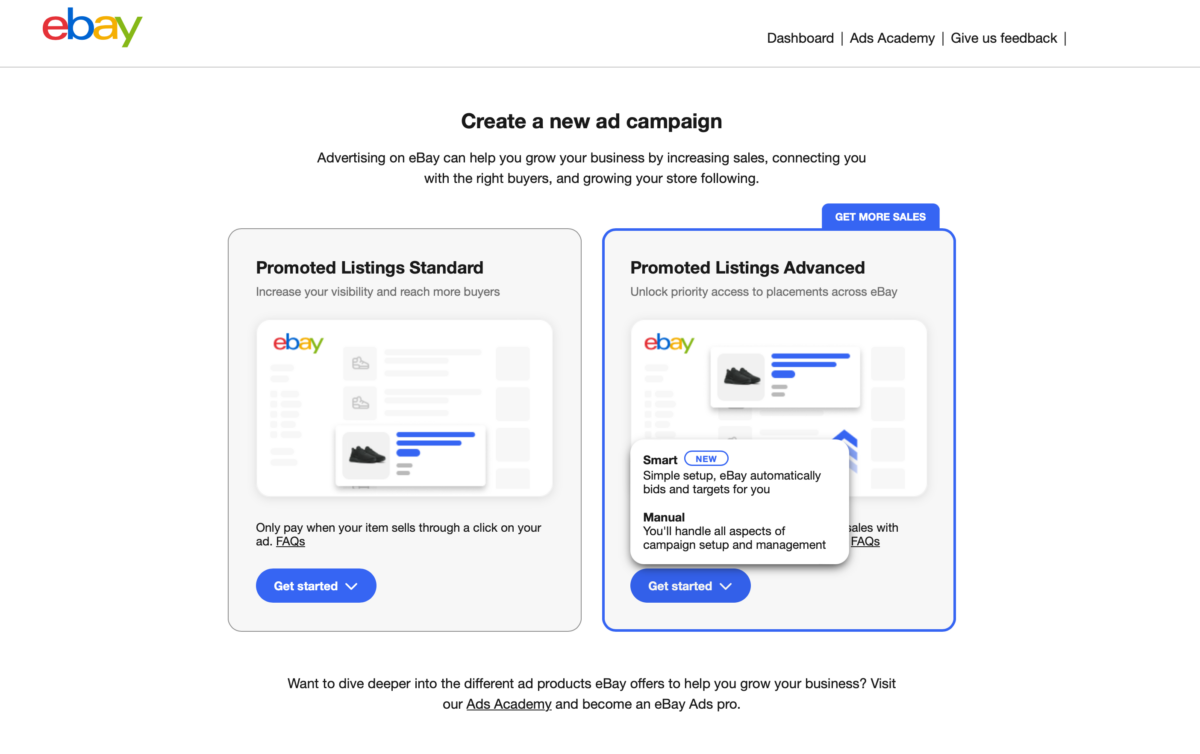
Sources
- Data surveyed from Sept 2022 – Feb 2023
Sources
- eBay first-party data, June 2020







