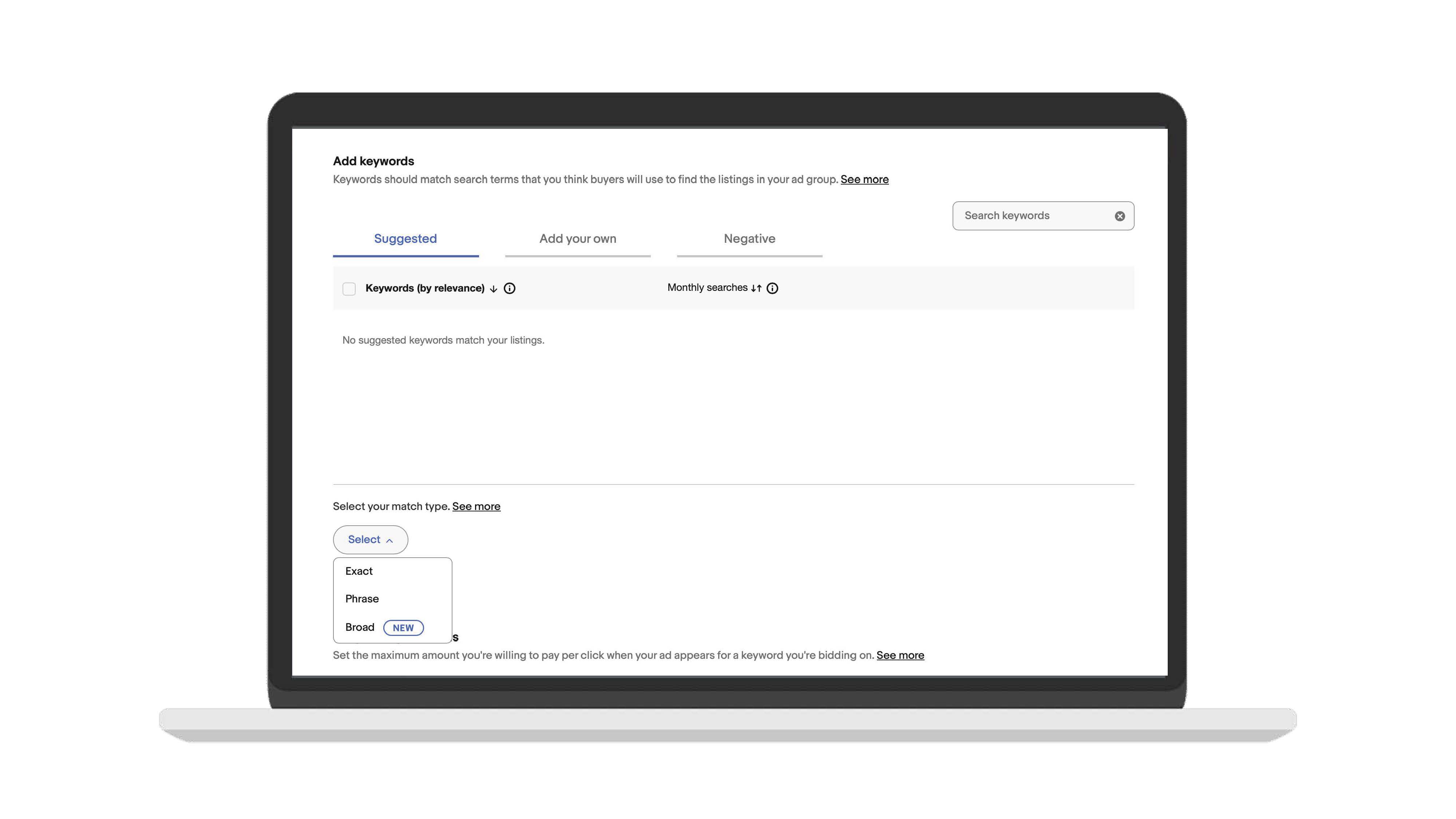As a direct result of feedback from our sellers, we recently released Broad match, a new keyword match type available for Promoted Listings Advanced campaigns.
Keyword match types are critical to the success of your advertising campaign. When selecting keywords, you’ll choose a keyword match type, which determines how closely the keywords in your campaign will match that buyer’s search terms for your ad to be considered for display.
Keep reading to learn more about Broad match and the other match types available to you along with helpful optimization tools like the Search Query report.
Keyword match types available to you
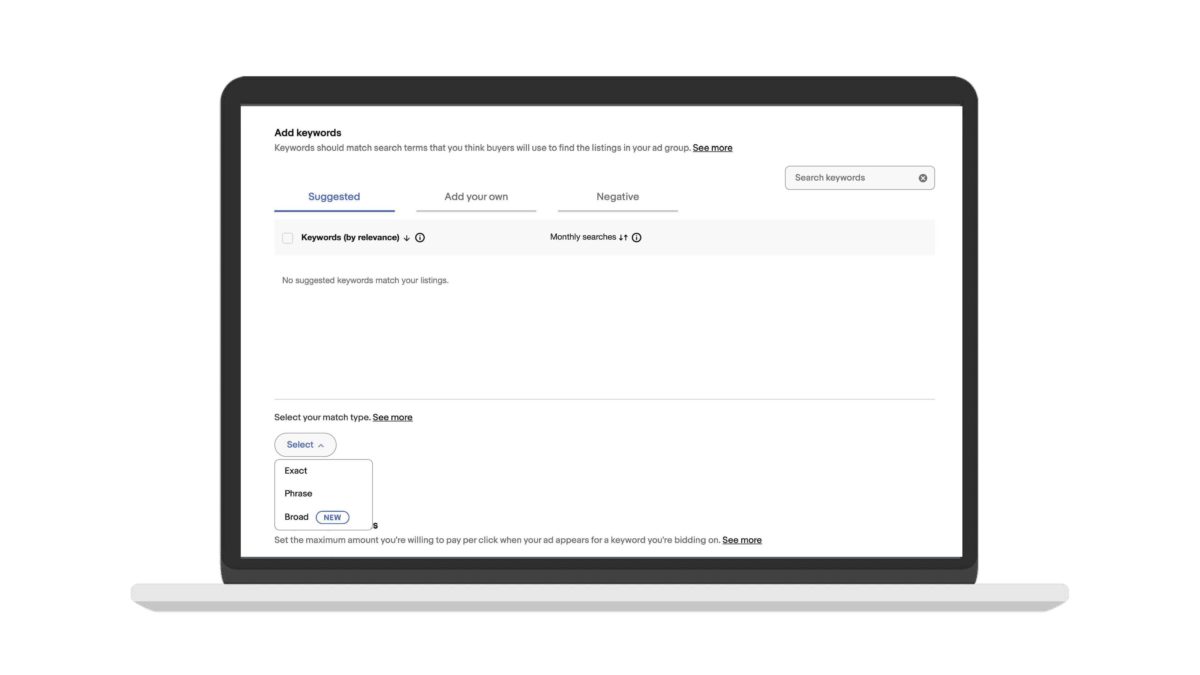
Broad match (New) is best for maximizing impressions and awareness within search, offering the broadest level of targeting available. Keyword match type allows your listings to appear for search terms that include your exact keyword terms, even if there are other words before, between, and/or after your keyword.
- For example, if one of your keywords is “women’s hat,” your ad could appear for queries “women’s beanie hat” or “sun hat women’s,” but not terms like “baseball hat” or “women’s accessories.”
Phrase match allows your ads to appear for searches that include other words before and/or after your exact keyword. Your ad will only appear for search phrases where your keyword retains its original meaning. It will not appear for search phrases that add a word to the middle of your keyword.
- For example, if your keyword is “silver headphones,” your ad could appear for search queries like “silver headphones for kids,” but not “silver kids headphones.”
Exact match allows your listing to appear for search terms that match your keywords character-for-character with slight variations like misspellings, capitalization, and abbreviations. Exact match offers the tightest control over your advertising budget. With exact match, your listings will appear for the most relevant searches, helping you reach the highest intent buyers.
- For example, if one of your keywords is “large vintage t-shirt,” your listings could be considered for buyer search queries like “large vintage t-shirts.”
Optimize campaign keywords with the Search Query report
The Search Query report has been updated to now include Broad match. This report reviews both low and high performing queries to find new keywords to add to your campaign, update match type for the related keyword, or add them as negative keywords to your ad group.
Watch our reporting deep dive videos to learn more about the different reports available for Promoted Listings. These reports aim to help you reach buyers in the most trafficked placements on eBay by providing deeper insights into your current keyword and listing performance. Reports are available on the Marketing and Reports tabs in Seller Hub.
And don’t forget to check out Ads Academy with product education courses. All courses are self-paced and free to sellers. To access Ads Academy, click on the link at the top right of the Promoted Listings Advanced campaign management page.
Please keep sharing your feedback with the team directly and in the eBay Community. We are committed to evolving our suite of advertising solutions to help sellers grow their eBay business further.