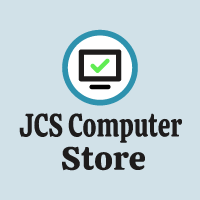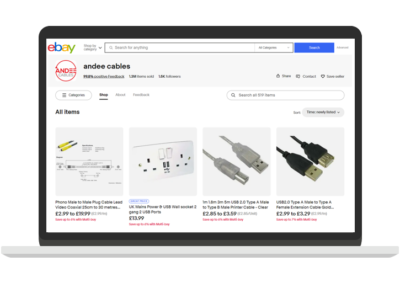What do you get when you mix refurbished phones and an adorable pup? Littlesmokey78 (Little Smokey); a thriving electronics business. Little Smokey has been selling on eBay since 2011.
We’ve had the pleasure of getting to know the team behind Little Smokey over the last several months and partner with them to help grow their eBay business further. There have been a number of things about their eBay strategy and growth story we found inspiring. From their patience and data-driven tactics, to investing in their brand and buyer trust, it’s no wonder they’ve seen great success with eBay and the Promoted Listings advertising portfolio.
So what’s the story behind the cute pup, and what tips do they have for sellers looking to grow their business? We will let Little Smokey take it from here.
What is a fun fact you can share with us before we really dig in?
Of course! When you hear the name Little Smokey, a bear is what typically comes to mind. However, our store, LittleSmokey78 is named after the founder’s family dog. The small pup was one of the store’s first loyal employees. After many long nights working alongside the founders, Smokey was promoted to store mascot!

Why did you start selling on eBay?
Our company founder first started using eBay as a way to source phones for his wireless business. He did this for about 2.5 years before selling on the platform. As we launched SectorSeven, our global telecom solutions company, we knew eBay would be a fantastic marketplace for used phones and made it a foundation of our direct-to-consumer eCommerce business (Littlesmokey78). eBay provides the creative space and freedom to describe the phones and highlight our refurbishment processes. In doing so we are able to build the customers’ trust and provide smooth, positive interactions and sales.
Watch a video of SectorSeven in action on their YouTube.
What does growth mean to you? How are you measuring growth on eBay?
There are multiple factors we take into consideration when measuring the growth of Little Smokey. First and foremost, we look at sales data and everything that goes into them. Whether it’s the impressions driving sales, each metric plays an important role in measuring growth.
Second, and sometimes put on the back burner, is brand awareness. Sales come first because that is the ultimate growth measurement; however, brand awareness is equally as important. It is what brings (or doesn’t bring) customers back to us. As we’re gaining sales velocity, we want to ensure that past and future customers think of us as a reliable, trustworthy brand that they would come back to for not only their next phone purchase, but also support with their current one. We are committed to providing our customers with the smoothest transactions so that the next time they find themselves in a conversation about smartphones, they are ready to tell people to purchase from us!
When did you start leveraging eBay’s advertising solutions to promote your listings and why?
The goal was, and always is, to gain more sales. On a more molecular level, the first thing we were hoping to increase was visibility. When our store and listings were seen, they converted at a decent rate. The obstacle was achieving more impressions and creating an optimized Promoted Listing campaign seemed to be the next logical step in growing the business.
In February of this year, we had the opportunity to connect with an eBay Advertising Growth Adviser and spent time really focusing on optimizations. We dedicated time to this new initiative in hopes to really get things going in our store. Staying on top of the newest features and trends within eBay and eCommerce has been imperative to our growth.
You originally started with Promoted Listings Standard. How’s it going?
So far, the experience has been exciting! Being able to see the progress with metrics provided in our advertising dashboard has made it very easy to monitor KPIs and see the campaign work its magic, leaving us more time to create, adjust and truly fine tune our listings and other strategies.
Since February, we have created two automated campaigns. Here’s how we set up our first campaign:
- We set a capped ad rate that covered eBay’s suggested ad rate for 90% of our listings.
- We also made use of the “adjust suggested ad rate” feature, which allows us to be slightly above the suggested ad rate to stay competitive when demand is higher and really help increase visibility of our listings.
We’ve seen our impressions increase by more than 50%, click through rate increase by more than 30% and sales grow as a result of our Standard campaigns1. Due to the economic state of the world, we did see the suggested ad rates begin to rise. To stay competitive, we needed to up our game. We ended the first campaign and launched a second where we refocused our budget on select listings needing the extra promotion.
The second campaign is still in the early stages; however, we are already beginning to see our metrics move in the right direction! We are excited and hopeful to see similar, if not better, results with our improved campaign!
Does your Advanced campaign strategy differ from your Standard campaign strategy if at all?
We had a basic understanding of how the PPC (pay-per-click)2 model works having launched similar style campaigns on other marketplaces. While Advanced campaigns take a bit more work, they can yield nice results!
The biggest difference with Advanced is you are paying if a person clicks on your listing, unlike Standard campaigns where you only pay if the sale has been completed. You need to pay close attention to Advanced campaigns and monitor listing reports provided by eBay. From there, you can make determinations on what your spend should be and which keywords to add, tweak or remove from your campaign. This takes trial and error, but if you stick with it, you have the potential to see more sales. We’ve recently seen our clicks increase by 263% and conversion rate increase by 1.34%3.
What advice would you give sellers testing Promoted Listing Standard or Advanced for the first time?
The best advice we can give is to allow campaigns time to produce results; be patient.
With Promoted Listings Standard, sales are not instant. It takes time for the campaign to mature to where it is converting to sales. You’ll know relatively quickly if it’s moving in the right direction though. If you begin to see impressions, views, clicks and sales, you know it’s going well. It’s been our experience that the longer it matures, the better results you will see. If it’s not doing exactly what you want, pay attention to where the break in your sales funnel is.
Regarding Promoted Listings Advanced, eBay provides a lot of reports with valuable insights. Use them! They can be overwhelming at first, but if you take the time to understand what they mean, you can use them to your advantage, utilizing less spend and gaining more sales.
We’re constantly looking to improve our solutions based on seller feedback and goals. What are changes or new features you’d like to see?
We’d really like the ability within Automated Promoted Listings Standard campaigns to manually adjust individual listings. For example, in the case of the first automatic campaign we created when the suggested ad rates rose, we would like to have been able to adjust individual listings vs. ending the campaign and creating another that needs to gain maturity.
We couldn’t have said it better. Patience and leaning into marketplace and campaign data really are the keys to success with Promoted Listings. That, and the eBay Community and Ads Academy, which the team at Little Smokey has mentioned referencing often for inspiration and educational resources. Terakpeak is another great tool for product research data we recommend sellers check out. There are really so many resources available to sellers. eBay Ads is honored to play a role in helping grow their business further.
Wondering what advertising solution is right for your business? Click the buttons below to learn more.
Sources
- Seller provided data
- Also referred to as CPP or cost-per-click
- Seller provided data